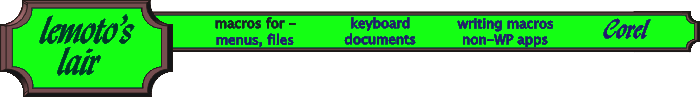
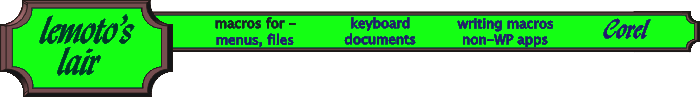
|
|
|
|
| |||||||||||||||||||||||||||||||||||||||||||||||||||||||||||||||||||||||||||||||||||||||||||||||||||||||||||||||||||||||||||||||||||||||||||||||||||||||||||||||||||||||||||||||||||||||||||||||||||||||||||||||||||||||||||||||||||||||||||||||||||||||||||||||||||||||||||||||||||||||||||||||||||||||||||||||||||||||||||||||||||||||||||||||||||||||||||||||||||||||||||||||||||||||||||||||||||||||||||||||||||||||||||||||||||||||||||||||||||||||
|
Links lead to sections, not to individual macros.
Change hyperlinks
|
|
The macro uses simply two simple one-dimension arrays, and so is suitable
for study by anyone just starting to work with arrays.
|
|
Headings to Bookmarks
|
|
Stores its bookmarks and messages in two one-dimension arrays. Reasonably
straightforward.
|
|
PunctFix
|
|
Uses no overt array, but contains some instances of using ForEach() with
implicit one-dimensional arrays; sometimes simultaneously involving up to
three such uses.
|
|
OutLnLst
|
|
Uses a one-dimension array to store the headings found and show them in a
Dialog.
|
|
Create back-references
|
|
Uses a small one-dimension array to list the main files.
|
|
List Images in | Document
|
Uses a one-dimension array in a standard way.
|
|
List Images in | Table
|
Uses a one-dimension array in a standard way, though a Procedure is
involved (passing variable addresses), which may or may not be a welcome
complication.
|
|
List titles and zip files in
Table
|
|
Uses two one-dimension arrays: suitable for novice study, though the
purpose of the macro is rather specialised.
|
|
List Xrefs using File List
|
|
Uses a one-dimension array in a fairly standard way, though the purpose of
the macro is rather specialised.
|
|
Allzips
|
|
Uses a one-dimension array in a fairly standard way, though the purpose of
the macro is rather specialised.
|
|
Open macro related to zip file
|
|
Uses a one-dimension array in an easily comprehensible way.
|
|
Fix Graphics on Page
|
|
Uses a one-dimension array in a standard way; surrounding routines are not
simple.
|
|
Display, insert, find
variables
|
|
The macro builds and on command removes items from a one-dimension
array.
|
|
Mac2arry
|
|
Uses a one-dimension array simply; the main code is hardly an impressive
example.
|
|
Macros menu | plus
|
Uses a one-dimension array of related directories. |
|
Dlg3LvlL
|
|
This macro uses 3+1 one-dimension arrays, but it uses the 3 in conjunction
with Indirect(). This makes it a useful resource for anyone investigating
Indirect(), rather complex for someone starting work with
arrays.
|
|
DlgBldRB
|
|
Uses two associated one-dimension arrays in a way more straightforward
than is most of the macro.
|
|
Identify Open documents
|
|
One routine returns a list of open documents in a one-dimension
array. |
|
Set Registry pointers to
PS9 or later
|
|
Uses a one-dimension array, but not very helpfully.
|
|
List Files
|
|
Uses a one-dimension array to store its FileFind() results
|
|
List Files by Date
|
|
Uses a one-dimension array; the main macro is confusing rather than
helpful.
|
|
DocsLins
|
|
Uses a one-dimension array; fairly suitable for novice study.
|
|
AutoZoom
|
|
Uses one-dimension arrays and IN, which may repay study.
|
|
BtnBarIO
|
|
Uses one-dimension arrays and IN, which may repay study.
|
|
BtnBarX
|
|
Uses one-dimension arrays and IN, which may repay study.
|
|
SldeCtrl
|
|
Uses a one-dimension array, which is used in SldeInst, in a fairly obscure
way.
|
|
SlideCtl
|
|
Uses a one-dimension array, which is used in SlideIns, in a fairly obscure
way.
|
|
DDENews
|
|
Uses a one-dimension array; not recommended as an example.
|
|
|
|
| Links lead to sections, not to individual macros.
Change Image Box Content
|
|
Uses a simple two-dimension array in a less simple Find and Replace
routine.
|
|
Clean up spaces
|
|
Stores its data in a three-dimension array. The data may
cause as much difficulty as the array. | It contains a Procedure that may operate recursively. If you do not understand "recursively" in this context but wish to, then this macro is a suitable subject for study.
|
Clean out http
|
|
Uses a small two-dimension array to Find and Replace in an easily
understood way.
|
|
Compare Lists
|
|
The macro uses and manipulates a two-dimension array for its list of Open
documents; uses two one-dimension arrays for lists of ToFind and Found items.
Not a bad example for study. | But it also uses Indirect(), which does not aid clarity.
|
OutLnSrt
|
|
Uses a two-dimension array to store values found and later report
them.
|
|
Check file directory
|
|
Uses a two-dimension array to which it adds extra elements; so, if that
is what you wish to do . . .
|
|
Table: generate structure and fix colspan
values
|
|
Uses and manipulates a two-dimension array in a fairly involved way; the
purpose of the macro is rather specialised.
|
|
WP Codes to html Tags
|
|
Uses one two- and one four-dimension array, both small, to control F&R
routines.
|
|
Fix size of one graphic
|
|
Uses a small three-dimension array to store and apply related values.
|
|
ScripFmt
|
|
Uses a small four-dimension array in a quite standard way.
|
|
ScripChr
|
|
Uses a small two-dimension array in a quite standard way. |
|
Suppress Code Edit
|
|
Uses a small two-dimension array in a quite standard way. | But it also uses Indirect(), which does not aid clarity.
|
Suppress Code Edit (2)
|
|
Uses a small two-dimension array in a quite standard way. | But it also uses Indirect(), which does not aid clarity.
|
Find Special
|
|
Uses a 2-D array in a way similar to Identify Open Documents, rather less
clearly.
|
|
How Many?
|
|
Uses a small three-dimension array in an easily understood fashion.
|
|
Identify Open documents
|
|
One routine returns a list of open documents and ?DocumentNumbers also in
a two-dimension array, which a third routine interrogates. Good for
newbies.
|
|
Latest Version
|
|
Uses three arrays of varying dimensions amid a welter of code that is very
unlikely to help an enquirer.
|
|
Trace all Text items
|
|
Uses a tiny four-dimension array. Unlikely to repay study.
|
|
|
|
| Links lead to sections, not to individual macros.
Compare Lists
|
|
A callback Dialog controls the initial phase of the macro, identifying
files to work with (or not). The routine used is untypical; not a good example
for a novice. |
|
Fix size of one graphic
|
|
A callback Dialog allows choice of preset sizes. The routine used is
untypical, and therefore not a good example for a novice. |
|
PasteNew
|
|
For one-click or -keystroke operation, uses a callback Dialog, easily
understood.
|
|
Replace More
|
|
Uses two callback Dialogs, quite typical and easily understood.
|
|
ScripFmt
|
|
A callback Dialog enables one-click or -keystroke operation. | The callback routine does nothing.
|
Suppress Code Edit (2)
|
|
A fairly standard callback Dialog controls the action. | But it also uses Indirect(), which does not aid clarity.
|
ScripChr
|
|
A callback Dialog enables one-click or -keystroke operation. The routine
used is untypical, and therefore not a good example for a novice. |
|
Days After
|
|
A fairly standard callback Dialog manipulates the Dialog itself.
|
|
Find first of 2
|
|
A fairly standard callback Dialog controls the action.
|
|
Find Special
|
|
Uses a callback Dialog to drive the action. The callback routine is quite
busy, but the structure is not hard to divine. |
|
Page X of Y
|
|
As of now, it may use a callback Dialog to update the display. | The callback routine is very small.
|
Adjust numbers (eg:
parameters)
|
|
The macro consists largely of a callback Dialog. The callback routine is
quite short and not hard to understand.
|
|
Display, insert, find
variables
|
|
The macro runs with or without a callback Dialog. The callback routine is
short, but calls up a good-sized subroutine. |
|
Macros menu | plus
|
Two callback Dialogs are included, one simple, one less so. |
|
Dlg2line
|
|
Depends on and demonstrates well a callback routine.
|
|
Dlg3LvlL
|
|
Depends on a somewhat contorted callback routine. |
|
Get current font
|
|
Uses a callback routine, but only to terminate the macro.
|
|
Auto Save
|
|
A callback Dialog shows a status readout; the callback routine does
nothing.
|
|
OpenFile
|
|
A callback Dialog enables single-click or -keystroke operation and
successive choices in the one Dialog. The callback routine is clear enough,
though what it leads to is less so.
|
|
OpenList
|
|
A callback Dialog executes subroutines and manipulates the Dialog itself,
in a reasonably clear way.
|
|
DocsList
|
|
Three callback Dialogs are used, two of which manipulate the Dialogs
themselves as well as initiating actions. Additionally, the macro reads data
directly from text files, an effective technique.
|
|
DocsLadd
|
|
A callback Dialog controls the macro actions, and manipulates the Dialog
itself. The macro is 1/4 the size of DocsList, so is easier to analyse.
|
|
Two Views
|
|
A quite simple callback Dialog offers Save and Quit options.
|
|
You see here an alphabetical list of all macros.
| | ||||||||||||||||||||||||||||||||||||||||||||||||||||||||||||||||||||||||||||||||||||||||||||||||||||||||||||||||||||||||||||||||||||||||||||||||||||||||||||
|
| ||
|
|
| |