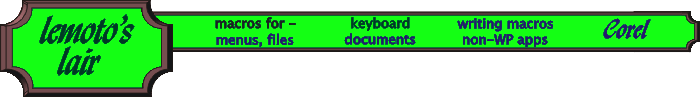
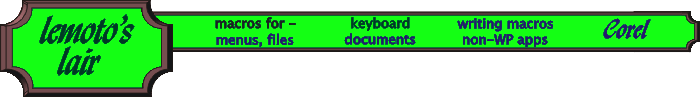
|
||
|
| ||
|
| |||||||||||||||||||||||||||||||||||||||||||||||||||||||||||||||||||||||||||||||||||||||||||||||||||||||||||||||||||||||||||||||||||||||||||||||||||||||||||||||||||||||||||||||||||||||||||||||||||||||||||||||||||||||||||||||||||||||||||||||||||||||||||||||||||||||||||||||||||||||||
| Append text to File |
User selects text, calls macro, in a Dialog chooses a
file. Macro appends selected text to that file. Upgraded May 2018
|
|
|
Please see also Auto Save.
|
|
Delete to next Hyperlink
|
|
Deletes from cursor position to next Hyperlink, leaving an
initial space. Sometimes I use a macro to copy some text to a second document,
creating meanwhile a hyperlink to that copy. This macro assists in removing
now-unwanted text.
|
|
Fix Graphics on Page
|
|
User gets graphic/s onto the page then calls this macro. | Macro asks for parameters, adjusts graphics size and layout to suit. If the macro finds graphics on pages after the current, it offers to position all graphics using settings based on current page. Uses a one-dimension array in a standard way; surrounding routines are not simple.
|
Fix size of one graphic
|
|
Applies one of a number of predefined sizes to a Selected
graphic. | Dialog remains open for continuing use. A callback Dialog allows choice of preset sizes. The routine used is untypical, and therefore not a good example for a novice. Uses a small three-dimension array to store and apply related values.
|
Flip2.zip
|
|
Two macros that correct the sort of dumb mistakes I make.
|
|
Flip
|
Reverses the order of preceding two characters. | Preserves case of both char positions: eg: Fa becomes Af. Useful for typsits like me. Maybe: Alt+Shift+F. Any intervening codes are destroyed, though WP restores most.
FlipWord
|
Reverses the order of current word and the previous word. | Tries hard to keep existing punctuation. Maybe: Ctrl+Alt+W.
|
Initial non-caps
|
|
Finds initial letters that should be caps and are not.
|
|
Pad Numbers
|
|
To enable an alpha sort of eg: an index. | Pads numbers (already sorted to top) to eg: 001, 023 &c.
|
PasteNew.zip
|
|
Two macros that Paste with no formatting.
|
|
PasteSim
|
Pastes from the clipboard with no formatting. This is not the same
as WP's Paste Simple - see Barry MacDonnell's
tip - on that page, search for: paste simple.
|
PasteNew
|
Does as Paste Simple, but offers: | Paste into current document; Paste into new document; destroy the current document and Paste into a new one. For one-click or -keystroke operation, uses a callback Dialog, easily understood.
|
Replace More
|
|
Overcomes 79-char limit in (Find and) Replace by using
clipboard. | Limit in Find remains at 79. 2012 - now Finds >79 chars. The macro cannot cope with some codes. Uses two callback Dialogs, quite typical and easily understood.
|
Word to End
|
|
Sends current word to end of paragraph or document. | It can then bracket it by calling macro brackets.
|
|
|
|
CapIniBr.zip
|
|
Three macros that may be assigned to keystrokes to speed up
common tasks.
|
|
brackets
|
brackets.wcm encloses current/previous word or Selected text with round
brackets / removes them: maybe assign to ALT+W. | May be called by the macro Word to End.
CapsExch
|
CapsExch.wcm toggles initial letter only of word to L of cursor,
intelligently, without text Selected. Maybe: Ctrl+Alt+C.
|
Initials
|
Call Initials.wcm with Selection made from anywhere in first word to
anywhere in last word; they are converted to either initial capitals or to
initials only; you set the option. Similarly, "and" is removed, or is not.
Maybe: Ctrl+Alt+I.
|
|
Clean up para
|
|
For ex-ASCII docs and others with unwanted [HRt]s at
line-ends: tidies up from the cursor position, stopping at [HRt][HRt] or some
other marker. It can be set to convert inter-paragraph spacing to a single
[HRt]. | Alternatively, it can be set to run through the document from the cursor position to the end - it ends its formatting of each paragraph as above.
|
Date Words to Digits
|
|
Converts most written-out date formats to dd/mm/[yy]yy | Assumes UK (&c) format of ##[xx]<space>monthname[comma]<space>[yy]yy - where #=digit x=letter []=optional Of course, it can be edited to handle other formats.
|
Fit text into 1 line
|
|
Fits Selected text into one line (within reasonable
limits).
|
|
Line Numbering
|
|
Inserts/removes neat Line Numbering. I use it to see a quick
total in the result of eg:
Compare Lists (though
How Many would do much the same). | You can tweak it so that eg: numbering restarts on each page.
|
SubSpr.zip
|
|
Two macros to apply Sub/Superscripts
|
|
Sprscrpt
|
Superscripts selected text or previous char; then puts the cursor after a
subsequent [space]. Maybe: Alt+Shift+P
|
Subscrpt
|
Subscripts selected text or previous char. Perhaps: Alt+Shift+B
|
|
Suppress Code
Edit
|
|
In some WP10 and 11, Editing a Suppress Code deletes it.
This macro enables such an Edit, avoiding the deletion. | Does not use a callback Dialog. So the interactive element of the WP Dialog is lost: with a little thought you can make incompatible choices. Supress.wcm (next below) does include the interactive element. Uses a small two-dimension array in a quite standard way. But it also uses Indirect(), which does not aid clarity.
|
Suppress Code Edit
(2)
|
|
In some WP10 and 11, Editing a Suppress Code deletes it.
This macro enables such an Edit, avoiding the deletion. | Uses a callback Dialog, so that the interactive element of the WP Dialog is maintained. A fairly standard callback Dialog controls the action. But it also uses Indirect(), which does not aid clarity. Uses a small two-dimension array in a quite standard way. But it also uses Indirect(), which does not aid clarity.
|
|
|
|
Add % figure
|
|
Finds in current line eg: 42 +3 and converts to 42 +3.7%
|
|
Days After
|
|
Adds 3/7/14/28 days to Today and on command types eg:
January 1, 2002. | You can of course edit the macro so as to alter the Add values. A fairly standard callback Dialog manipulates the Dialog itself.
|
Due Date
|
|
In a Dialog, User chooses date, chooses/not []Type
result, | chooses number of days to subtract. Macro calculates, ignoring weekends, shows result.
|
|
|
- Also see
Calculate next due date.
|
|
Find first of 2
|
|
Searches for next/previous instance of either of two
specified terms. Text only. When at all useful, it is remarkably handy. | You can Select term #2, Copy, Select term #1: call the macro. A fairly standard callback Dialog controls the action.
|
Find Special
|
|
The macro accepts: existing Search term, Selected Text, or
text typed in. It offers Find Next/Previous/First/Last, Screen/Page Up/Down, Document Previous/Next. | All of that can be done from the keyboard: but this is neater. It vertically centres on screen the found item, and it can count instances of the Search term in the current document. Uses a callback Dialog to drive the action. The callback routine is quite busy, but the structure is not hard to divine. Uses a 2-D array in a way similar to Identify Open Documents, rather less clearly.
|
How Many?
|
|
Counts instances of Text or preset Codes; it can work on the
whole document or from the cursor position. If text is Selected when the macro
is called, the whole document is Searched for that Text. If sufficient text is
Selected, the Search is confined to that Selection. | Uses a small three-dimension array in an easily understood fashion.
|
Page X of Y
|
|
Displays a continuous readout of Current Page of Total
Pages. | Note: this macro is being developed co-operatively to offer alternative displays - the definitive version will be published shortly. As of now, it may use a callback Dialog to update the display. The callback routine is very small.
|
SelSntce.zip
|
|
Navigate by sentence |
|
AltU
|
Move to start of current sentence
|
AltUShft
|
Select to start of current sentence
|
AltD
|
Move to start of next sentence
|
AltDShft
|
Select to start of next sentence
|
|
|
Most of the keyboard macros can usefully be assigned to
keystrokes or other shortcuts. | I have indicated assignments I have made. Please check Barry MacDonnell's site for details of how to assign a macro to a keystroke, to a toolbar or to a menu. (The last item is a pdf document.) Note that you can allocate any type of macro to any of the three. Barry has tips on editing toolbar icons.
|
IconOnly.zip
|
|
More toolbar icons to copy
|
|
IconOnly.wpg
|
Note that later WPO versions accept only .png files. | Many programs exist that will save to .png, wth its transparency feature. This file contains over 100 icons, some copied from WP, with variations of them, a few used by other apps, and original icons: three are neat enough to make me smile; most are at least adequate. Labels identify their associated macros. Not all those macros appear on this site. Note that WP's animated icons (such as Zoom) cannot be Copied or otherwise manipulated in this way.
| | ||||||||||||||||||||||||||||||||||||||||||||||||||||||||||||||||||||||||||||||||||||||||||||||||||||||||||||||||||||||||||||
|
|
| and |
| ||||||
|
| |||||||||
You see
here an alphabetical list of all macro titles.
Bad link?
|
| | ||||||||
|
|
|